Your Union Bank debit card offers you all the convenience and security you need. Pay bills, shop online and transact wherever you are…

Naira MasterCard
The Union Bank Naira MasterCard is linked to your Naira account and can be used to perform transactions on all channels. It is acceptable for local transactions and gives access to discounts across local merchants.
Naira Verve Card
Get an instant debit card when you open an account at any of our branches nationwide. With our debit cards, you can:
Make 24/7 ATM cash withdrawals nationwide. Your Union Bank Verve card is also accepted in 21 African countries. Enjoy seamless cross-border transactions in any of these countries.
- Cameroon
- Gambia
- Ghana
- Guinea
- Liberia
- Nigeria
- Republic of Congo
- Sierra Leone
- DR Congo
- Benin
- Burkina Faso
- Chad
- Cote D’Ivoire
- Mali
- Senegal
- Gabon
- Kenya
- Uganda
- Zambia
- Tanzania
- Senegal
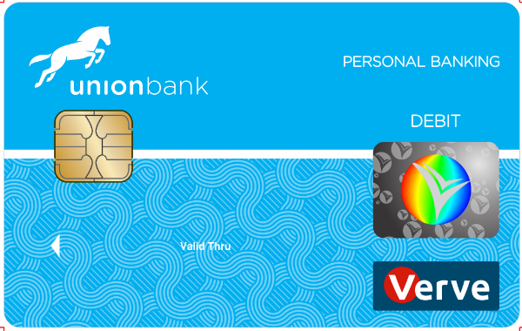

UnionAce Card (Dollar Card)
Break barriers with the UnionAce card! Directly linked to your UnionAce account, our dollar denominated MasterCard gives you the freedom to shop globally.

UnionVibe Card
Whatever your personality, we have a debit card that suits you. The UnionVibe debit card comes in three variants designed for youths within the age of 16 – 30. With worldwide acceptance that speaks to convenient banking, there are no limits to what you can do with a UnionVibe card.
-
- Log in to the Union Mobile app
- Select “Retrieve Card PIN” from the menu
- Enter the last 4 digits on your card
- Enter your UnionMobile PIN
- Select SMS code
- Enter the SMS code sent to your phone and select “Continue”
- If you have a Hard token, select the Hard token option
- Enter the code displayed on your hard token and click on ‘continue’
Pin retrieval on UnionMobile
- Log in to the Union Mobile app
- Select “Retrieve Card PIN” from the menu
- Enter the last 4 digits on your card
- Enter your UnionMobile PIN
- Select SMS code
- Enter the SMS code sent to your phone and select “Continue”
- If you have a Hard token, select the Hard token option
- Enter the code displayed on your hard token and click on ‘continue’
A default PIN will be displayed. To activate your card, you can change this PIN to any 4-digit PIN of your choice at any Union Bank ATM.
Card activation at a Union Bank ATM
What to do at the ATM:
- Insert your debit card
- Select “Enter PIN” and input the 4-digit PIN retrieved from the mobile app
- Select “PIN change”
- Input your preferred 4-digit PIN and reconfirm
- Select “Continue”
- Success message displayed “PIN change successful”
If you forget your card PIN, you can also retrieve it via the UnionMobile app using the process stated above.












