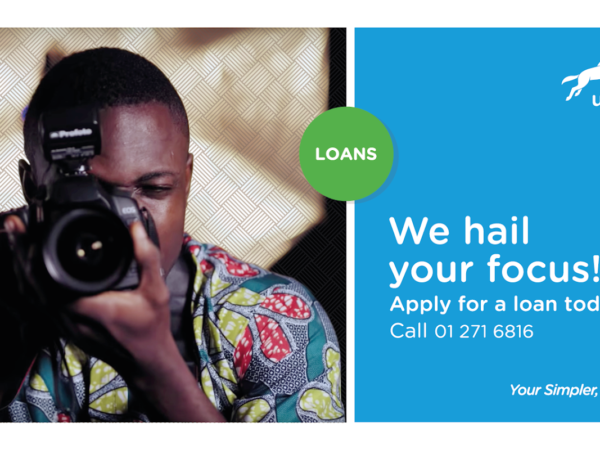You can now request a debit card from the comfort of your home and pick up at your preferred branch when your card is ready.
You can request a debit card through *826#, UnionMobile and UnionOnline!
Follow these easy steps to get started.
Requesting a card through *826#
- Dial *826*21# on mobile number linked to your account
- Reply with 1 to select card request
- Reply with 1 to select Verve card OR reply with 2 to select Mastercard
- Reply with the number corresponding to the account you want to link the card with
- Input your transaction PIN
- Click send
Requesting a Card through UnionMobile
- Log in on the UnionMobile App
- Click on the menu button at the top left corner of the screen
- Click on My Debit Cards
- Click on Request new card
- Select your account
- Select your card type (e.g. Verve or Mastercard)
- Select your pickup branch
- Click on continue
- Validate information displayed
- Click on continue
- Input your transaction PIN
- Submit
Requesting a Card through UnionOnline
- Log in to the UnionOnline platform
- Click on the Cards Menu
- Click Request a new debit card
- Select Account number
- Details are populated
- Choose a Card type (Verve or MasterCard)
- Select “Through a branch” as pick up option.
- Select a preferred branch
- Input your security word and Token
- Submit
You can also call our contact centre on 07007007000 or send an email to customerservice@unionbankng.com